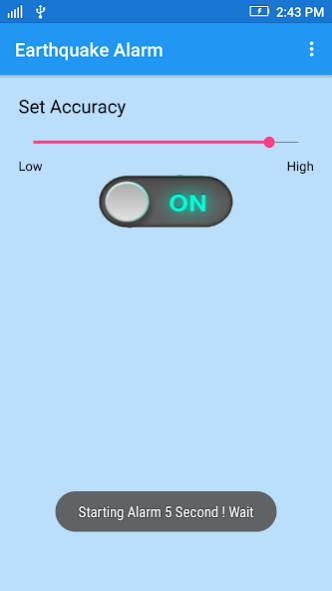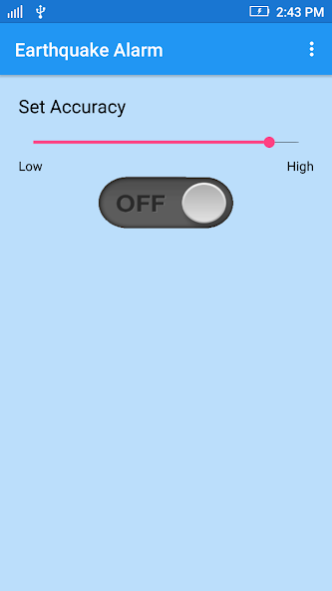Earthquake Alarm 6.2
Free Version
Publisher Description
Use your smartphone or tablet to alert or wake you up in case of earthquake shakes!
Choose your best place, configure it with your desired sensitivity and leave your mobile device running with monitoring activity ... maybe by night ... in case of earthquake shakes it will wake you up raising an alarm sound (Your default ringtone).
Better work condition is leaving monitoring running with device connected to its power supply.
How to use app:
Just open the App and leave it on clean and smooth surface and click the button and then go to sleep.
App features:
* Well designed Alarm
* Notify you by your mobile default ring tone
Privacy Notice:
We do not, nor do we have any desire to, spy on you.
We do not collect or store any information about the users of this application. Once you download it, it runs on your phone and never communicates with our servers.
Disclaimer:
Use common sense and caution. When you download and install this software, you agree that you are going to use this application on your own risk.
In no event shall developer be liable for any damages including personal injuries and health damage caused by using this application.
About Earthquake Alarm
Earthquake Alarm is a free app for Android published in the System Maintenance list of apps, part of System Utilities.
The company that develops Earthquake Alarm is XtremeIdeas. The latest version released by its developer is 6.2.
To install Earthquake Alarm on your Android device, just click the green Continue To App button above to start the installation process. The app is listed on our website since 2023-12-05 and was downloaded 0 times. We have already checked if the download link is safe, however for your own protection we recommend that you scan the downloaded app with your antivirus. Your antivirus may detect the Earthquake Alarm as malware as malware if the download link to in.xtremeideas.earthquakealarm is broken.
How to install Earthquake Alarm on your Android device:
- Click on the Continue To App button on our website. This will redirect you to Google Play.
- Once the Earthquake Alarm is shown in the Google Play listing of your Android device, you can start its download and installation. Tap on the Install button located below the search bar and to the right of the app icon.
- A pop-up window with the permissions required by Earthquake Alarm will be shown. Click on Accept to continue the process.
- Earthquake Alarm will be downloaded onto your device, displaying a progress. Once the download completes, the installation will start and you'll get a notification after the installation is finished.